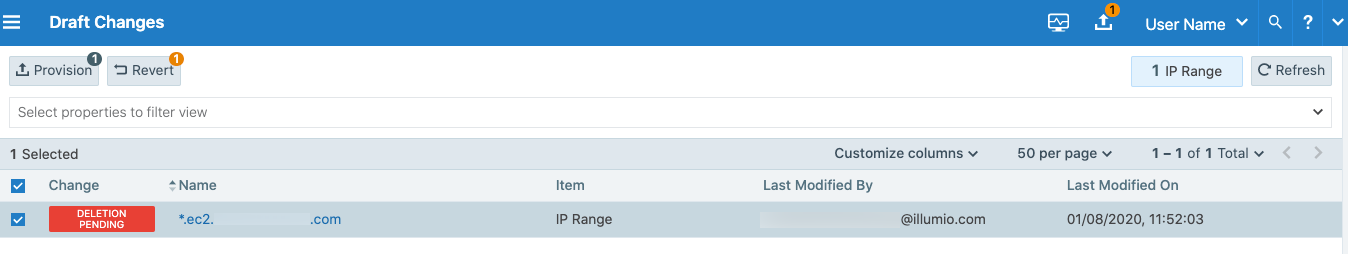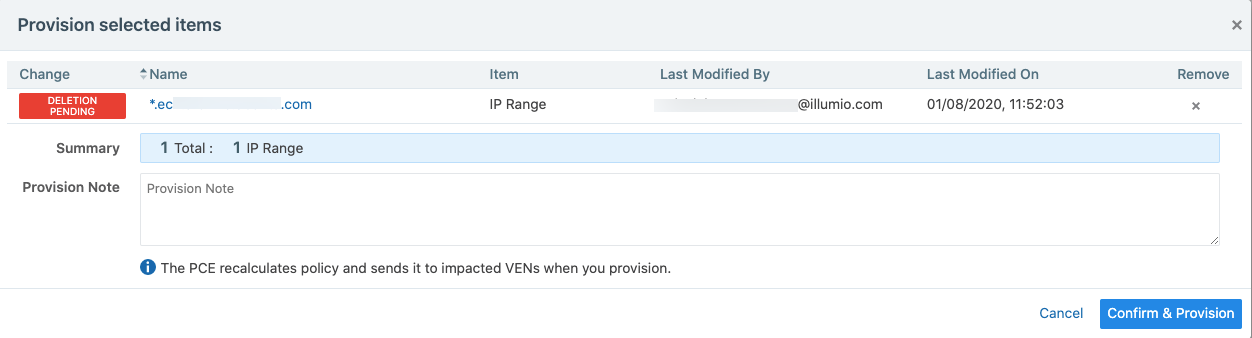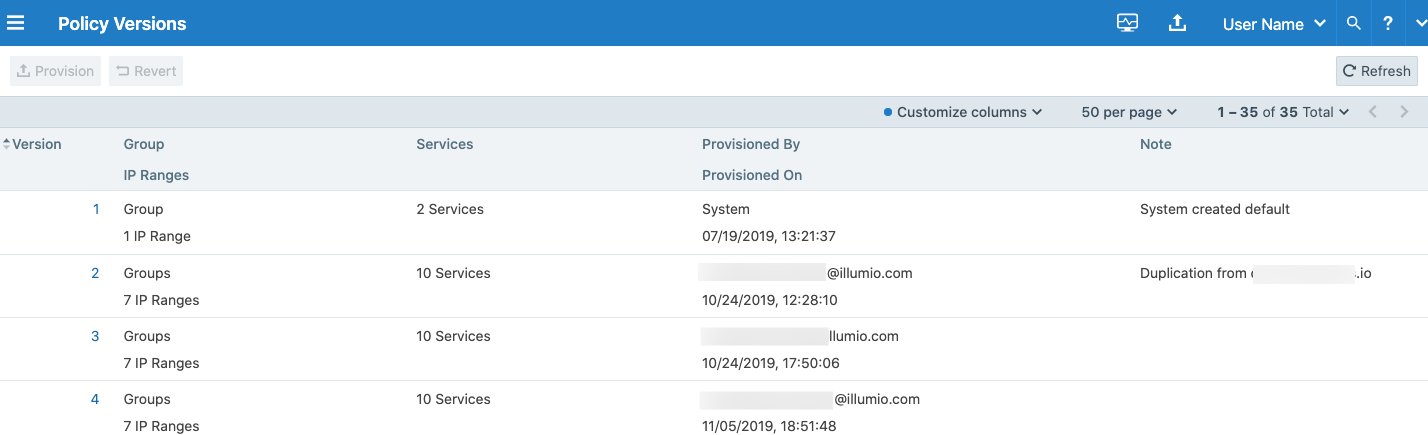Provisioning means the policies you have defined are sent to the VENs that are installed on the endpoints.
Draft Changes
Any changes you make to groups, IP ranges, services, or policy need to be provisioned. When your PCE has changes that need to be provisioned, the orange badge on the Provision button [![]() ] indicates the number of changes that need to be provisioned. When you select the check-box and click Provision, the PCE recalculates the changes and transmits those changes to the VENs installed on your endpoints. All of the changes you make to those items are considered to be in a "draft" state (un-versioned) until you provision them. After the provisioning is complete your changes, those changes become "active" and current.
] indicates the number of changes that need to be provisioned. When you select the check-box and click Provision, the PCE recalculates the changes and transmits those changes to the VENs installed on your endpoints. All of the changes you make to those items are considered to be in a "draft" state (un-versioned) until you provision them. After the provisioning is complete your changes, those changes become "active" and current.
When you confirm provisioning by clicking Confirm & Provision, the Provisioning progress indicator displays the number of endpoints that need to be synchronized with the latest provisioned policy changes and the progress for applying the policy changes to those endpoints.
On the Provisioning page, you can:
- View the previous policy change by clicking View the last commit.
- View the list of policy versions by clicking View Policy Versions.
Policy Versions
Select Provision > Policy Versions from the top-left main menu [![]() ] on the left or from the top-right provision menu [
] on the left or from the top-right provision menu [![]() ]. The policy versions are displayed under the Version column.
]. The policy versions are displayed under the Version column.